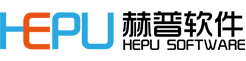MathCAD--Engineering Computing Software
Editor:AdminTime:2017-07-10 13:21:35
Mathcad was introduced in the early 1980s, and it was an earlier interactive math software developed by MathSoft, which was recently acquired by PTC. Mathcad users are targeted at users who have applied mathematical knowledge but do not require more computer knowledge, such as engineering and technical personnel, scientific researchers, teachers, students, etc., to provide them with both word processing, mathematical computing and graphics processing Of the integrated working environment in which the environment can be easily carried out in natural science or engineering calculations, to complete the relevant engineering or scientific analysis report.
Mathcad Prime 4.0 is the latest version that adds powerful new computing capabilities to the groundbreaking MathcadPrime interface, a powerful yet easy-to-learn and easy-to-use platform. Mathcad Prime 4.0 provides more powerful computing power in a document-centric environment while providing 3-D drawing capabilities, integrated with Microsoft® Excel®, collapsible area and symbolic (CAS) functionality. Users can quickly and easily create complex, professional engineering design documents, while access to comprehensive unit support. Mathcad Prime4.0 built more than 600 mathematical functions, allowing users to perform advanced engineering research. Furthermore, Mathcad Prime 4.0 integrates seamlessly with other first-class PTC products such as Creo® Parametric and Windchill®, improving productivity, improving process efficiency, and improving collaboration between individuals and teams.
Mathcad Prime 4.0 allows you to type an equation, just as you write on a blackboard or in a reference book. You do not need to learn the difficult programming language or grammar; you just type the equation and then you can see the results. You can use the Mathcad Prime 4.0 equation to solve almost all of the mathematical problems you encounter. And, you can place text anywhere on the worksheet to keep track of what you are doing. Mathcad Prime 4.0 allows you to easily set the preferred unit system and the free mix of measurement units, ultimately maintaining dimensional integrity and avoiding unit errors. You can use your preferred unit system at work, or switch to another unit system in a specific set of equations. Mathcad Prime 4.0 simplifies the operation of writing calculations into documents, which is critical to optimizing the design process and meeting product requirements and quality assurance standards. Mathcad Prime 4.0 combines equations, text, and graphics in an easy-to-present format, allowing users to easily track the most complex calculations for verification. And when it is used with PTC's Windchill Product Lifecycle Management (PLM) software, you can easily manage, standardize, and share engineering calculations in your organization. You can read and understand calculations in Mathcad documents without having to be a Mathcad expert (or even a user). This in general helps to speed up the knowledge capture speed, design review process and exchange engineering knowledge.
Mathcad, as an operational management platform, has provided unparalleled help to more than 1.7 million scientific researchers, engineering and technical personnel, educators and students. The software part of the MathCAD Enterprise Framework has been widely supported and applied in a number of industries in "Global2000" and "Fortune1000", and has become a high-tech, including aerospace, construction, automotive, communications, electronics and energy International standards for mathematical software in the field of technology. Mathcad is the only powerful engineering application tool that combines mathematical formulas, numbers, text and charts in the same sheet. Unlike other math software, Mathcad does math in the same way as you do. That's because its interface is like a pencil and paper. Mathcad's interface is a blank work area where you can enter formulas, graphs, or equations directly, and insert text annotations anywhere. Unlike some math software that requires you to use a related language, Mathcad allows you to work directly in natural mathematical languages.
For example, in a programming language, the equality input should be like this:
x=(-B+SQRT(B**2-4*A*C))/(2*A)
In EXCEL, enter an equation that should look like this:
+ (- B1 + SQRT (B1 * B1-4 * A1 * C1)) / (2 * A1)
In Mathcad, enter the same equation as you see in the reference book:
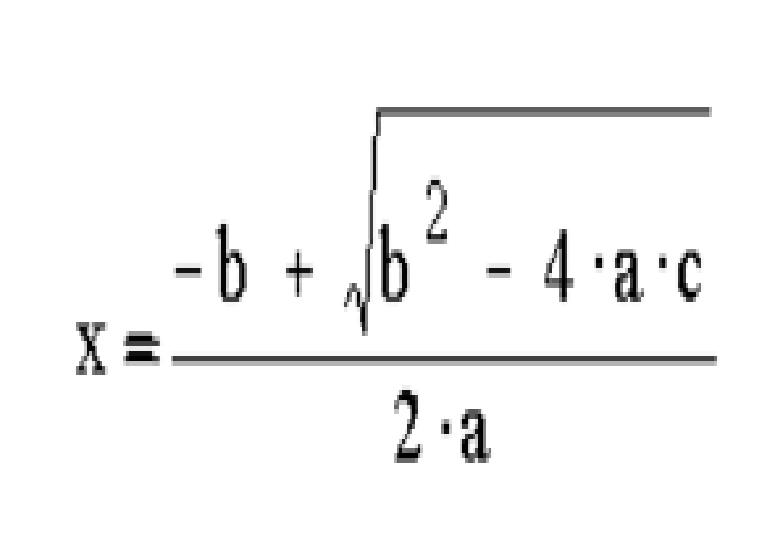
Mathcad main features and features
1. Main function
Mathcad is an interactive numerical calculation system. When you enter a mathematical formula, equations, matrix, etc., the computer will give the results directly and perform the same type of unit conversion without having to consider the intermediate calculation process. Thus Mathcad in many areas of science and technology to bear the complex mathematical calculations, graphics and document processing, engineering and technical personnel is a rare powerful tool.
The main computing functions:
Algebraic operations, linear algebra, calculus, symbolic computation, 2D and 3D charts, animations, functions, program writing, logical operations, definitions and calculations of variables and units.
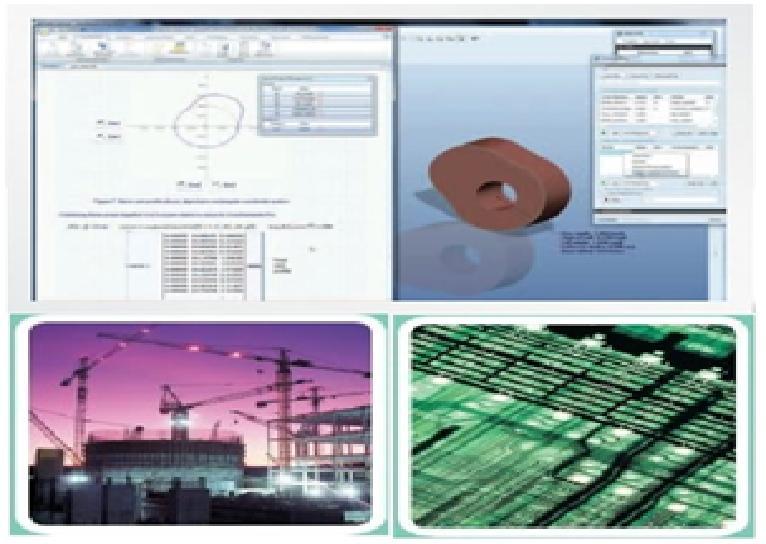
2. Main features
Mathcad set programming, calculation, display, document recording in one.
Use the real mathematical language: to facilitate the design staff, review, share their work results;
Document the production of the report: in a working document will be formulas, text, charts, etc. together;
Rich archive management system: can be MathCAD (mcd), RTF, PDF, HTML / MATHMAL and other formats for storage, to facilitate a variety of user viewing needs;
Data exchange and integration: Mathcad compatible with Microsoft Office products, AutoCAD, Axum, SmartSketch, VisSim, MatLab and all ODBC data resources and so on;
Data read: support any binary file, support mixed format data, but also support the sound file read and write. In addition Mathcad also supports real-time data capture function, you can directly with the motherboard for data exchange;
Extensions: You can use JScript or VBscript to write automated OLE and COM objects to create new components, you can use the SDK and C + + and other languages to create a custom library or component library;
MathCAD follows the XML international standard and accesses files using the MathML file format. This allows you to easily access MathCAD files on your local network or the Internet, moving seamlessly between Intranet and Extranet.
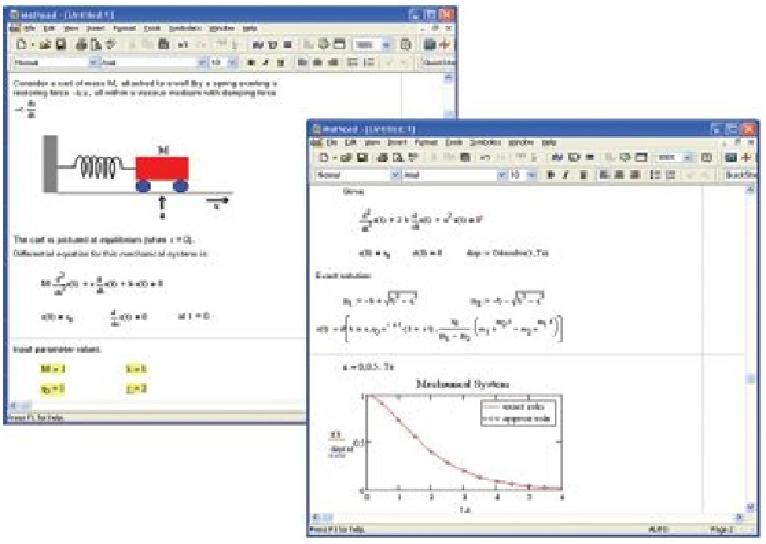
3.Mathcad library and extension package
3.1 Mathcad Engineering Library
PTC provides a rich library of content-rich math libraries that contain a number of well-known reference manuals provided as an interactive electronic manual. The Mathcad Engineering Library is provided in the E-book, which allows you to interactively access all the content found in the manual of the reference manual in real time, and you can fully access all Mathcad calculations and graphics functions. You can modify the input and equations to build your own model, work by working directly in the manual, or drag the content into the Mathcad worksheet. When you change the input parameters and the equation definition, Mathcad recalculates it.
3.2 These specialized engineering libraries include:
3.2.1 Mathcad Civil Engineering Library
The "Roark's Formulas for Stress and Strain" (Roark's Formulas for Stress and Strain Formula) is combined with easy-to-modify structural design templates and examples of thermal design problems.
3.2.2 Mathcad Electrical Engineering Library
Provides hundreds of standard calculation procedures, formulas and reference tables for use by electrical engineers.
3.2.3 Mathcad Mechanical Engineering Library
The encyclopedia "Roark's Formulas for Stress and Strain" is combined with the easy-to-modify calculations in the classic McGraw-Hill reference manual, as well as the interactive presentation of the finite element method.
3.2.4 Mathcad Data Analysis Extension Package
Enabling engineers to easily import, manipulate, and analyze data patterns and relationships in Mathcad.
3.2.5 Mathcad Signal Processing Extension Package
Providing more than 70 built-in signal processing functions, adding to the implementation of analog and digital signal processing, analysis and visualization of the rich features.
3.2.6 Mathcad Image Processing Extension Package
Perform smooth, uniform, border recognition, erosion and expansion algorithms on color and grayscale images - useful in medicine, astronomy, meteorology, geophysics, geology, forensic and radar and other fields.
3.2.7 Mathcad Wavelet Extension Package
Has led to a new approach for signal and image analysis, timing analysis, statistical signal estimation, data compression analysis and special numerical methods. Engineers can create an almost unlimited number of functions to replicate any natural or abstract environment - useful for engineers who need to compress large amounts of data (like in the field of fingerprint recognition or MRI codin